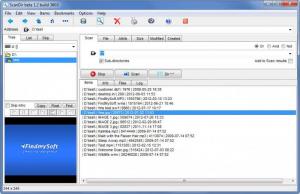ScanDir
1.3.2
Size: 3.7 MB
Downloads: 4630
Platform: Windows (All Versions)
Without asking for any money in return, the ScanDir application for Windows will help you do two things. It will help you find the files you want by scanning the drive you select and by letting you filter the results. And it will help you manage your data by letting you view, open, rename, delete, copy, move, join, and split your files.
ScanDir is available as a desktop application (download a Windows installer and run it) and in portable format (download an executable and run it to start using ScanDir). The application will work on anything from Windows 98SE up to Windows 7. The developer explained that ScanDir was tested and worked fine on XP and Vista.
To the left side of ScanDir’s interface, there’s a pane that displays your drives and a preview pane. To the right you will find buttons for starting a scan, a box for filtering the scan results, and a few other bits and pieces. It’s all nicely laid out and you should not have a hard time getting accustomed to ScanDir’s interface.
ScanDir is an efficient tool for helping you find files and for helping you manage your data. It will scan the drive you specify and filter the results based on the criteria you choose, thus helping you find the file you’re looking for. If you want to, you can save the scan results and you can print them out. ScanDir also helps you manage your files; you can use the application to view your files, copy and move them, delete them, and more.
As mentioned above, ScanDir does not ask for your money in return for the functionality it has to offer. Or to put it in other words, ScanDir is freeware.
With ScanDir by your side, you will be able to easily and efficiently find and manage your files.
Pros
ScanDir is portable. The application will let you find files and help you manage them. ScanDir is freeware.
Cons
None that I could think of.
ScanDir
1.3.2
Download
ScanDir Awards

ScanDir Editor’s Review Rating
ScanDir has been reviewed by George Norman on 14 Sep 2012. Based on the user interface, features and complexity, Findmysoft has rated ScanDir 4 out of 5 stars, naming it Excellent